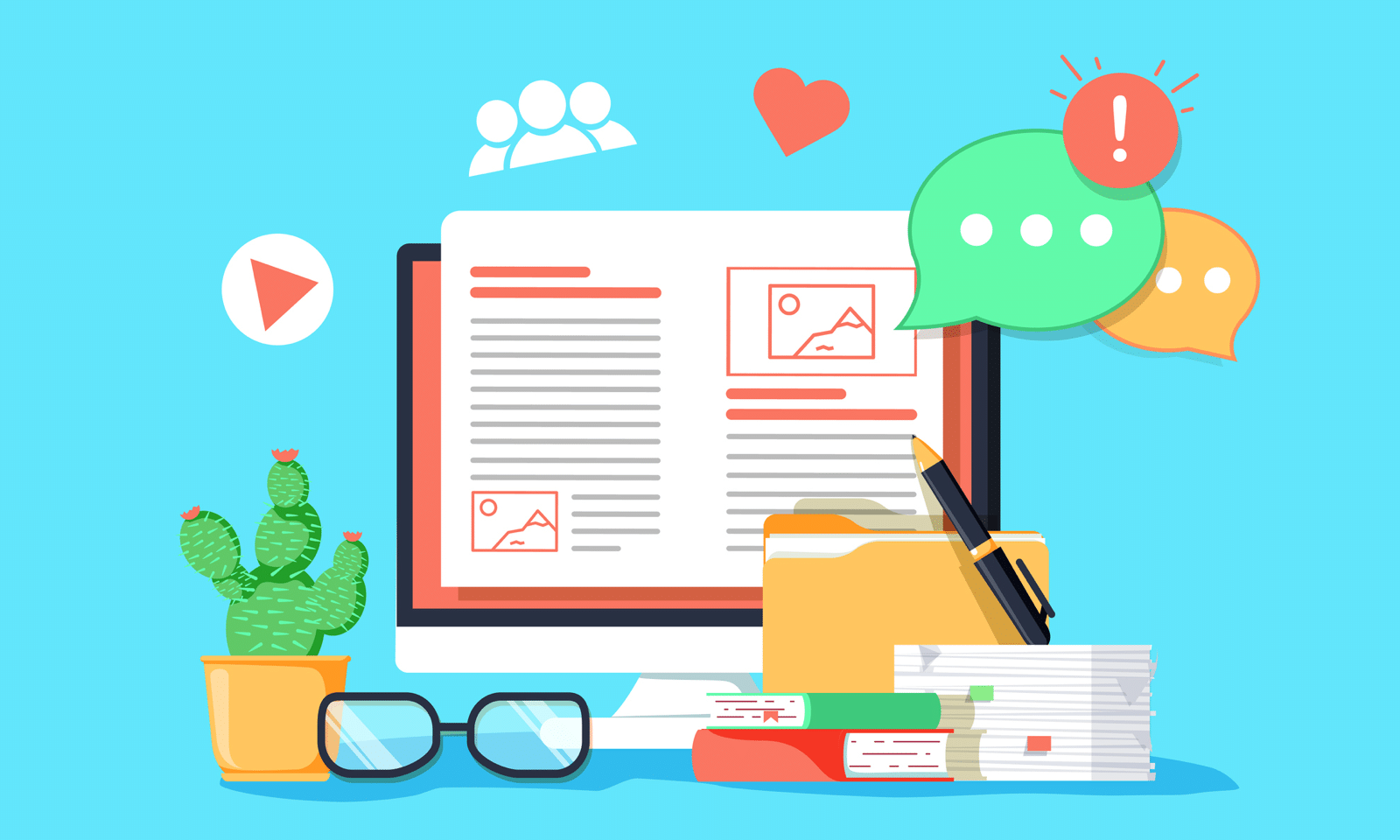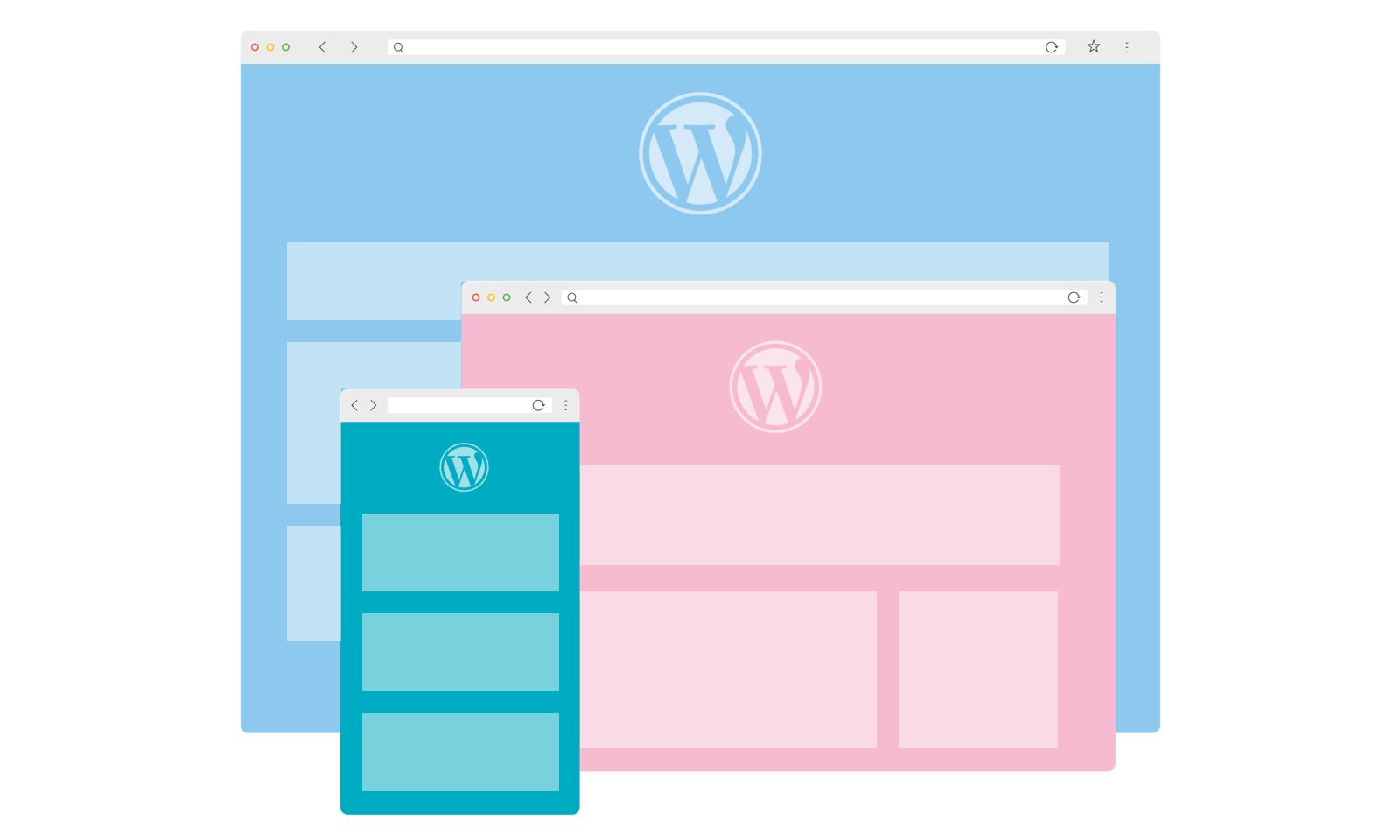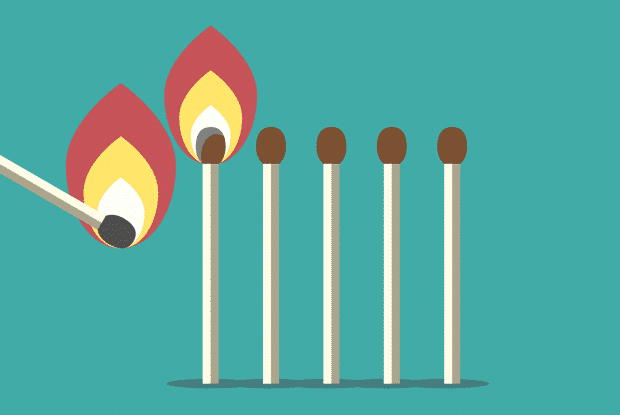How to Close Web Leads
Is your website generating leads, but not actual business for your company? Do you feel like your web leads are useless? Before you go throwing more money into your website or marketing campaigns make sure to take a look at your web lead management process first.
In this article we are going to help you start turning those hard-earned web leads into actual customers by sharing some actionable tips to optimize your web lead management process.

What is a Web Lead?
When we refer to a web lead we are specifically talking about…
A website visitor that has completed a web form by providing some, or all, of their contact information.
This can be just a simple form that asks for an email address or a more complex form that requires contact information as well as other qualifying questions to be answered. Depending on what information your sales team needs to qualify a lead, web forms vary from company to company.
What Makes a ‘Good’ Web Lead?
Web leads often come with a stereotype of being ‘bogus’ or ‘useless’. Although the occasional web lead with fake or spam information will trickle through, to think of all web leads as bogus or useless is usually a result of poor conversion path optimization. More specifically, not using the proper web form that asks and requires the right questions, will most definitely result in leads that will be difficult to do anything with.
Good web leads, or workable leads as we like to call them, are ones that are generated by attracting the right visitors, hooking them with useful information and then asking for the information needed to convert them to customers. Accomplishing these things should provide ‘good’ web leads that consist of the following characteristics:
- All needed contact information is provided (name, email, phone and / or address)
- Extra details, comments or messages are provided by the lead
- Questions about specific products or services are included
- Information about how the lead found your business is offered
- Preferred days / times and contact methods are outlined
Tips for Turning Web Leads into Customers

Before you start improving your web lead to customer conversion rates it is important to understand that web leads should be treated differently than other types of leads (like phone leads). Above we outlined what makes a “good” web lead, but let’s now define some commonalities of most web leads to help you manage them more effectively.
Most web leads…
- Initially prefer the convenience of digital communication
- Are inquiring with competing websites at the same time
- Know that their submitted information will trigger an email and/or phone call from a salesperson
- Expect a quick response
- Will stay on a website after a form has been submitted (if encouraged to do so)
- Get turned off when the information they submitted in a web form is asked again or ignored
- Are not ready to purchase something just yet
Web Lead Management Process Optimization
At this point you probably know how to drive the right visitors to your website and even convert these visitors to web leads. On top of that you know how to differentiate a “good” lead from a fake or spam lead and you understand the makeup of a web lead to understand how to handle them. What you probably need help with (given that you’ve read this far) is how to close your web leads more effectively.
To help with that, here are our web lead management process optimization tips to turn more of your web leads into customers…
Set the Right Expectations Upfront
Use your landing pages and ‘thank you’ pages to communicate realistic expectations to your web leads. By placing messages such as “You can expect a response to your inquiry within 1 hour of submission” on these pages you will be able to more effectively manage your web leads. The best part is that you will give yourself an opportunity to under promise and over deliver – something that all customers love. Just make sure that you NEVER fall short of the expectations you set.
Set the expectation of a response within an hour, but strive to follow up with each lead within minutes of their submission.
Respond Promptly
Many tests, including our own, find that responses within the first 5 minutes of receiving a web lead dramatically increases chances of reaching the web lead and even converting them into a customer at some point. The more time that passes between receiving the lead and responding to it, the more difficult it becomes to get a hold of the lead and thus, convert the lead to a customer.

Use Personalized Auto-Responses
If you’re going to send an auto-response to your web leads, then make sure your messages are customized and sent depending on who is receiving them. By segmenting your web leads by source (for example) you can create custom auto-responses that are relevant to each web lead. This level of personalization will turn a seemingly impersonal auto-responder into a fantastic follow up tool.
Auto-responders are helpful when you know you won’t be able to get back to someone right away. Make it a point to use personalized messages to each lead as that is probably what you would want to receive if you were the lead.
Be Persistent, But Not Annoying
Annoying a web lead usually comes from desperation and not listening to or using the information provided by a web lead. If someone says they prefer email, don’t hammer them with phone calls. Instead, use targeted, purposeful emails to extract the information you need from a web lead to get them closer to a conversion. And, as long as the lead doesn’t blatantly ask you to stop contacting them, then be persistent with your follow ups. Many companies fail in converting leads to customers when they give up on a lead too easily.

Do Your Homework
Knowing, and even asking for, certain information from your web leads can mean the difference between converting them or not. For instance, if you know that your web leads are primarily made up of busy professionals that don’t get much free time until the late afternoon, then you will know to focus your follow ups during those times. Better yet, if you simply ask when the best days / times to contact them are then there is no guessing at all.
Spending more time on the front end to properly research each lead saves far more time down the road and has led to great conversion rates of our web leads.
Nurture, Nurture, Nurture
As outlined above in our characteristics of a web lead, most web leads are not ready to purchase something right away. They are choosing the more passive approach of getting information by submitting web forms to help them get closer to making that buying decision. So, next time you rule out a web lead because all they provided was an email address, you better think twice before throwing that lead away as you could be sending that business to a competitor who is willing and able to nurture that lead. Lead nurturing is all about staying in contact with web leads and pulling them through the sales funnel by providing them with useful information to eventually help them making a buying decision.

All infographics courtesy of ResponseAudit
Need Help Converting Web Leads to Customers?
Getting quality traffic to a website that is enticing enough to convert a visitor to a lead is an accomplishment in itself. However, don’t be one of the many companies that leave money on the table by not properly managing these hard-earned, valuable web leads.
When everything is firing on all cylinders – your website is getting great traffic, your conversion rates are through the roof and your web leads are becoming customers – it’s unlikely that you’ll find any other way to grow your business more effectively and efficiently.
Whether your website needs help getting traffic / leads in the first place or some further advice on how to turn more web leads into customers, we would love to help. Our business thrives off of web leads and nurturing our existing customer base so we’d be more than happy to help your business to do the same.
Does your company need help closing its web leads?
Topics: