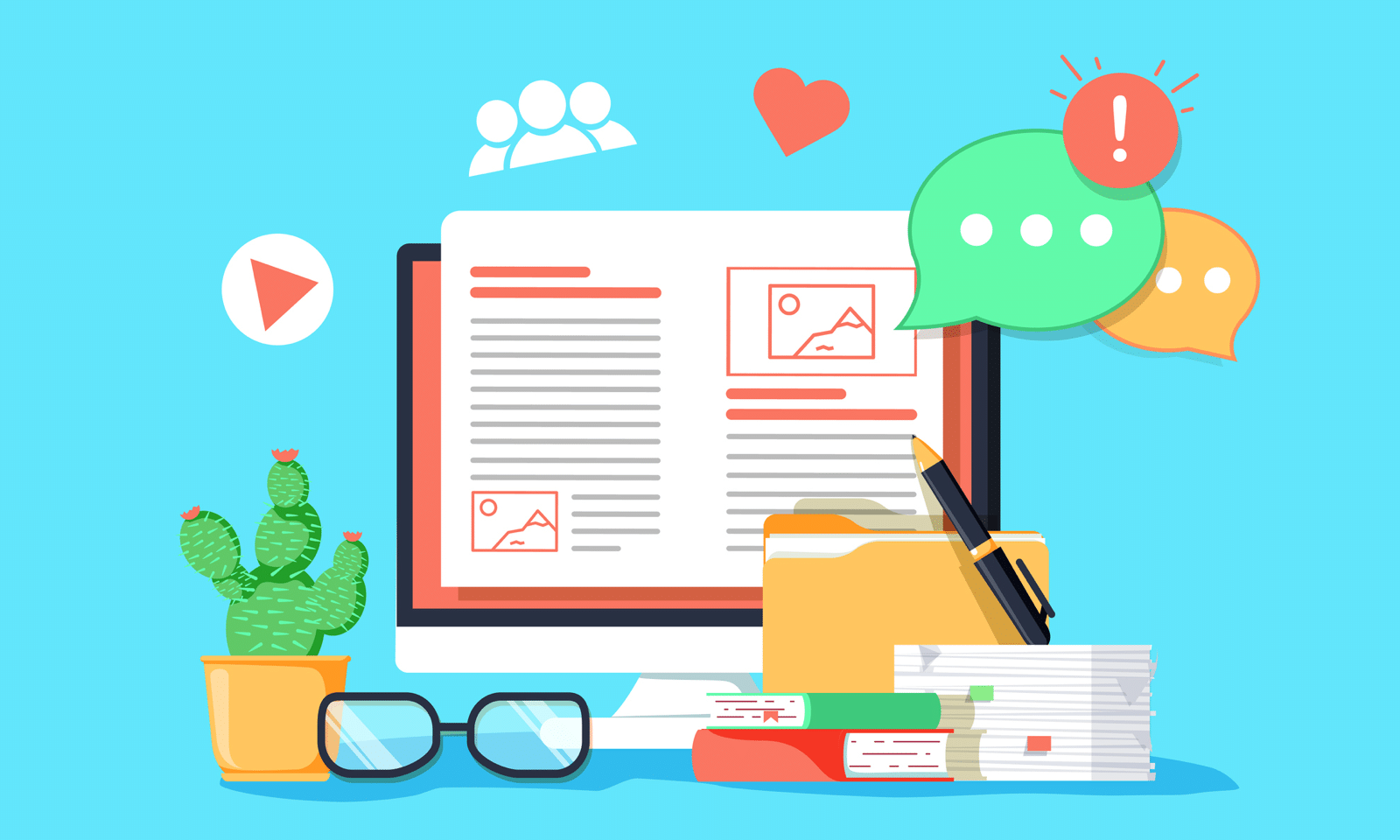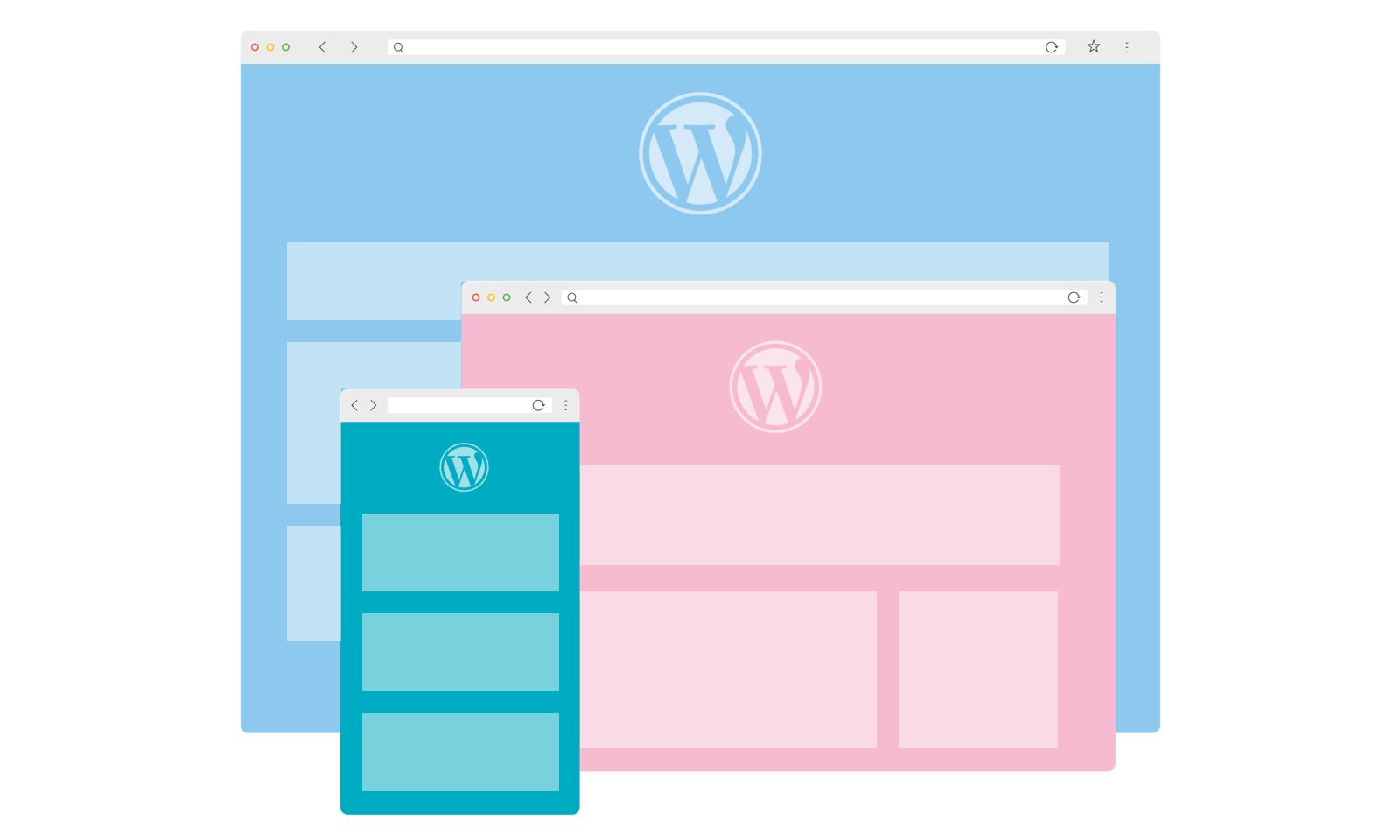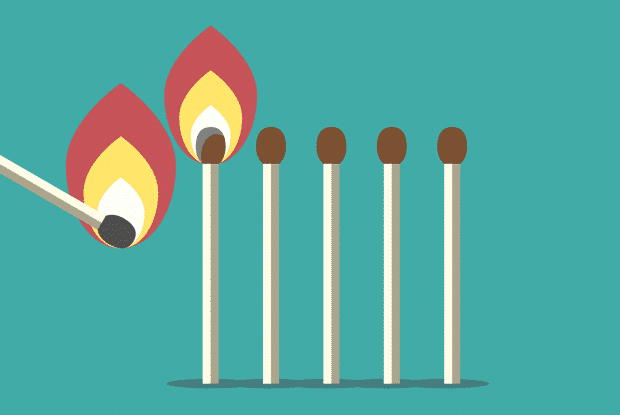How to Integrate Live Video Into Your Online Marketing Strategy
Are you ready to take your brand live?
I hope so because live video has taken off and it’s not waiting for anyone to catch up.
In this article I am going to compare four of the top live video platforms, share some real life examples of how they’re being leveraged and provide you with some specific tips on how to best integrate live video into your online marketing strategy.

Let’s Understand Live Video First
According to the Online Publishers Association,
One minute of video is worth 1.8 million words, and 46 percent of users take some sort of action after viewing a video.
This means that video alone is already one of the most engaging and results-driven platforms out there. Live video takes an already engaging medium and brings it to the next level by allowing brands to connect with audiences immediately, driving them to take action right away.
Video marketing has become one of the most popular tools in companies’ content arsenal.
Including video content within an email can increase click-through rate by 300 percent, and adding video to your landing pages can increase conversions by 80 percent.
Furthermore, this information isn’t limited to a specific industry. Small businesses and B2B companies alike use video to highlight product features, create tutorials, and create viral content that drives people to their brand.
As video continues to be an effective form of marketing, brand managers constantly have to raise the bar if they want to stand out.
More than 95 percent of B2B organizations include video marketing in their strategies, and 87 percent of total online marketers take advantage of video content to promote their brands.
Although video content can be a great way to differentiate yourself from the crowd, it’s getting significantly harder to make an impact when the majority of brands are creating video content to compete with you. All business owners, regardless of industry or size, have to stay on top of cutting-edge ideas and technology if they want to stay relevant.
The next great evolution in video marketing is live video.
Facebook, Instagram, YouTube and Twitter have all launched tools that allow people and brands to broadcast live to their audiences and engage them in a live conversation. Although similar tools have been around for years (such as Google Hangouts on the ever-struggling Google+ community), nothing has ever been created and promoted on this scale.
Here’s how Live Video became the next great communication tool on the internet — and how small business owners can take advantage of it to get a leg up on their competition…
The Launch of Facebook Live
Facebook Live was quietly rolled out to public figures in 2015 and was then opened to the general public in the spring of 2016. With just the click of a button, anyone from a proud parent documenting a child’s first steps to a protester filming a speech at the capital could share his or her view of the world with friends and followers alike.
Initially, media experts speculated that this new update was meant to take some of the market from Meerkat and Periscope. These two broadcasting apps were gaining a popular following as a way for people to share their stories and connect with fans. A local media organization might broadcast a community parade on Periscope and then show the highlights on the news later on. There was already demand for a broadcast form of media before Facebook Live, but Mark Zuckerberg and his team took it to the next level.
Unlike Periscope and Meerkat, Facebook Live doesn’t immediately delete your videos. Instead, they live on your profile like any other video you’ve shared or uploaded. Another major difference is the audience size. During the initial test launch, many celebrities preferred Facebook Live because they already had a large following on the platform. Instead of building their audience on yet another social media site such as Periscope, they could tap into their fans through one of largest social channels.
Instagram Launches Its Own Platform
For the most part, Facebook Live is taking up Periscope’s market share because of their closely related products. This is actually good news for late bloomers in the social media game who never created a Periscope account to begin with. However, Facebook Live does have some competition from Instagram Live, which was announced in November 2016.
It’s no surprise that Facebook and Instagram both have Live capabilities, considering that Facebook owns Instagram. Although similar, the two social media channels have made a point of creating different products that will attract different audiences. Unlike Facebook Live, which allows users to search for videos after they’ve been broadcast, there’s no replay option for Instagram Live. The videos disappear once the taping is over, making the tool seem more like an elongated Snapchat Story than a broadcast.
YouTube Live Streaming Was First
Although YouTube is probably the least widely known of the four mentioned channels in this article it was technically the first. YouTube Live actually started as an event back in 2008 that was eventually shuttered and then transitioned into a curation of live streams. YouTube, not to be left behind in the live video space, moved to help video creators (novice and professional alike) produce live video content on its massive video network.
With all of the features and functionality that you’d want and expect in a live video (chat, interactions, recording, monetization, etc), YouTube Live is an incredible platform for anyone serious about engaging their audience with video content. YouTube even provides an extremely resourceful interactive guide to help content creators get their live video content out to the world.
Twitter Follows Suit
Twitter further proves that Live Video is more than just a trend. In 2016, Twitter announced a partnership with the National Football League to broadcast Thursday Night Football games live on the site. For Twitter, the goal was to create a platform to broadcast content while curating a rich conversation around it. However, this was just the first step in Twitter’s plans to embrace Live Video.
In December 2016, the social network debuted Twitter Live, which competes with Facebook and allows users to broadcast their surroundings. This tool is actually powered by Periscope, though you don’t need the actual Periscope app to take advantage of it.
Twitter has played a key role in social communication throughout the past decade, primarily because it’s possible to connect with strangers from around the world, whereas Facebook tries to limit connections to friends that you personally know. It’s interesting to note that the blog post announcing Twitter Live mentioned filming current events and protests, considering that the social network played a crucial role during the Arab Spring in 2011. One study found that…
…daily tweets about Egypt ballooned from 2,300 a day to 230,000 per day, and the top 23 related videos garnered more than 5.5 million views.
By launching Twitter Live, the social network is looking to maintain its reputation as the go-to social network for reporting events as they happen.
Deciding What Video Channel to Broadcast Live
Although Facebook, Twitter, and Instagram Live might initially be appealing, small business owners need to explore these tools thoroughly to understand how they work. Each one offers different opportunities and could be used for different purposes. This will help you form a strategy for using live video in the coming months and years.

When to Use Facebook Live
So far, we’ve seen brands use Facebook Live for myriad different reasons. Small colleges that can’t get sports crews from ESPN to cover them broadcast their games live on Facebook so that fans across the country can watch. Bloggers have created mini sets within their homes and offices and started hosting live talk shows to connect with fans. It’s easier to hit the Live button instead of uploading the video to YouTube and then sharing it with fans.
Facebook Live isn’t removed after broadcasting and can be watched as many times as audiences want, so if you’re going to invest in video production, the bulk of your resources should go to this. Business owners can continue sharing the video long after it was made, thereby extending its ROI.

When to Use Instagram Live
Because the video immediately disappears after the viewer watches it, Instagram Live is a great way to immediately connect with fans in the moment. A brand might announce a giveaway or tease a product to a select group of people who happen to be watching at that time. Overall, it’s a great option for posting content that you don’t mind losing in the long run.
The fact that the video disappears means you don’t have to invest significantly in production value or worry if your host stutters over a word or sneezes during the broadcast. A great way for theaters or television studios to use it would be to give a quick tour of the set before a show goes live or to stop in a green room for an actor to promote the show while getting ready. These videos tend to add a human element to the brand and don’t require much heavy lifting to create.

When to Use YouTube Live
If you have a big event, often referred to as a tent-pole event, then there may not be a better way to include your remote audience than by sharing a livestream on YouTube. Large television networks, like the Discovery Channel, have had tremendous success engaging their audience through their big event content. What better validation do you need than a TV network choosing an online platform over its own traditional mediums?
YouTube has all of the essential functionality built into its platform and even makes it easy for creators to upload their live stream content right to their channels for future viewing and increased exposure. This decision to not make live content ephemeral, unlike other platforms like Instagram or Snapchat, encourages creators to focus more on production quality in order to experience long-lasting results.

When to Use Twitter Live
Interestingly, Twitter Live is much closer to its Facebook competitor than Instagram is. The Live Video will stay on the user’s Twitter feed and will be searchable in his or her videos. This means that brands can also use this feature for long-term broadcasting and videos with high production value.
However, they might not want to do that. Broadcasting the same content on Facebook and Twitter can isolate audiences and cause burnout. Instead, consider using Twitter Live if you want to take the audience to a scene where your brand is. You might hand it to someone walking in a parade or (safely) follow a tornado forming in the distance. Twitter is known for news and live updates, which are what your audience will expect.
These Networks Are Still Rolling Out New Features
Brands that struggle to see the value of Live Video might find themselves behind the curve when there are new Live features that would benefit their messages. Keep in mind that Instagram and Twitter launched their tools in the last quarter of 2016. The proceeding months will inevitably be filled with troubleshooting, feature adjusting, and audience listening.
For example, Facebook introduced a donation feature to 750,000 nonprofit organizations to help them raise money through live broadcasting. This turns views directly into donations, providing immediate and trackable ROI for nonprofit businesses. The Best Friends Animal Society raised more than $500 the first time it tested the Facebook Live donation feature.
This is big news even if you’re not a nonprofit. In the future, Facebook, as well as Twitter and Instagram, could roll out features that make it easy for customers to buy products featured in Facebook Live segments, allowing brands and influencers to turn Facebook into their own home shopping channel. One-click buying is something that all of the major social networks have been working on, and the Live Video features could help accelerate the process.
Many brands are already testing Live Video so that they can gauge their expected results and try to grow their social media presence. Those who aren’t afraid to try new things while the platform is young should have more success as audiences continue to tune in and increasingly get their news from Live Video.
Live Video Success Stories
You don’t need a large marketing budget or a team of videographers to succeed through Live Video.
Here are a few examples of brands that are using this tool to engage with customers, expand their brand, and generate revenue just by turning on the camera for a few hours.
The Funky Fairy Online Sale

Social Media Examiner highlighted one small business that jumped on the Facebook Live trend as a way to generate revenue. The Funky Fairy — a children’s apparel store in the UK — hosted a Facebook Live event to liquidate its inventory. It specializes in embroidery and personalization, which can make clearing inventory difficult when people want specific names used.
To solve this problem, The Funky Fairy hosted three sales via Facebook Live. Each sale ran about 20 minutes and featured the owner talking about the items and highlighting specific options for customers. When customers saw an item they wanted, they simply clicked a specialized link to order.
The first two sales had almost 7,000 views, and the third had almost 10,000. In 20 minutes, The Funky Fairy was able to reach more people than it probably saw all day — if not all week. This tactic brought in new digital customers, who might also enter brick-and-mortar locations their next time in the area. It also was able to solve the problem of excess inventory and can now focus on selling its main items instead of getting rid of clearance.
FOX 13 Tampa Bay Eagle Cam

One of the top reasons to go viral is to reach people outside of your community (as with The Funky Fairy), but you can also use it to build your own name within your local region. Most people don’t consider media outlets to be businesses, but they have to constantly build their audience and compete for customers just like any other company. This means they’re constantly trying to think of new ways to increase their likes on Facebook over the local CBS and NBC affiliates.
FOX 13 Tampa Bay set itself apart by broadcasting an “Eagle Cam” of two American bald eagle parents and their eggs. Not only did this encourage local viewers (their customers) to watch the channel, but it also brought them back, again and again, to check on the progress of the eggs as they hatched — and eventually the chicks.
The feed has more than 800 comments and (more impressively) 185 shares. This proves that the FOX 13 brand was exposed to new audiences than it would have reached had it just done a basic news report or still video.
Best Practices When Broadcasting
Now that your brand understands the value of Live Video and you’re starting to think of all the possible options that you have for taking advantage of this medium, it’s time to make sure that you’re armed with the right information to make your video stand out. Although it’s not technically difficult to ensure that you have the right lighting and are responding to comments in real time, some brands get overwhelmed the first few times they hit the record button.
Follow these best practices to ensure that you’re putting your best video footage forward.
Create a Purpose Before Pressing Play
Before you go live for an event, make sure you set goals for what you want your audiences to get out of the broadcast and what you want them to do after they see it. Are you sure you’re using the right social media platform for this? How will different platforms affect your results?
It’s alright if the goal is to increase your audience and awareness about your brand so long as you’re creating content that ties back to that purpose. It’s easy to get carried away with the latest fad and set unrealistic expectations for your first few test videos.
Consider Drafting a Rudimentary Script
Regardless of the social channel, be sure to have a plan for what you’re going to film and for how long. This might be a script that breaks out how long you will go live and what you will show, or it might be a list of talking points that your host should cover during the broadcast. This script will make sure your broadcast stays focused and ends at the right time. It will also make sure you can clearly state your call to action by creating an organized plan for what you want your audience to do and when.
Build a Marketing Strategy Around Your Live Video Content
Even when your live video content may be the foundation of your marketing strategy you need to plan to promote your broadcast beforehand and after. For example, Facebook Live will provide the best results when there’s a snowball effect of people watching, liking, and sharing your video. If people don’t know to tune in or what they’re supposed to watch, they’re going to either miss it or aren’t going to care. In addition, Twitter Live will also do well if there’s notice, but it’s easy to get swept away with the pace of the network. Make sure you promote the video after it’s filmed to ensure maximum exposure.
Respond to Comments in Real Time
On Facebook and Twitter, comments will show up on the screen and within the feed while you’re broadcasting. The worst thing you can do is ignore them. After all, if you’re not going to engage with your audience, what’s the point of going live? Try to set aside pauses in your broadcast to answer questions in a natural manner and encourage people to share their thoughts as you go along.
Personally Connect With Viewers
Mashable recommends taking a step beyond answering questions to create a personal connection with your viewers. Mention the person by name and thank him or her for making a comment or asking a question. This creates more of a back-and-forth than traditional broadcasting and even allows viewers to ask follow-up questions to the original.
Run a Few Practice Sessions for Planned Broadcasts
The first time you’re in front of the camera doesn’t have to be when you go live. If you’re working with nervous talent, turn on your smartphone video camera and do a few practice runs to get comfortable speaking live. You can even have a coworker create “test questions” to help you address questions from the audience. Once you’ve filmed your test run, review the tape to learn what you did well and what needs to be improved.
Even if you’re using Twitter and Instagram for a spontaneous live broadcast, let the people involved know what you’re doing, and conduct a dry run with your video camera to make sure it looks good. This way you won’t go viral for all the wrong reasons when you trip midway or accidentally walk in on someone.
Understand That Going Live Has Its Risks
Although you should certainly strive to create a well-prepared video, it’s okay if something goes wrong. You might stumble over your words at one point, struggle with a visual, or even drop the camera if you’re broadcasting on the go. Most audiences are forgiving about the perils of live television and will look past any minor hiccups.
Most Live Videos are meant to casually share updates or connect with audiences in a low-key manner. Although you certainly want your brand to be professional, it’s okay to take a more relaxed approach to humanize your brand.
Personal and Brand Broadcasting are Here to Stay

With the exception of YouTube, these channels are still relatively new, which means most brands have not yet fully invested in them.
Jumping on the trend now means you can get ahead of your competition and start learning what works and what doesn’t. Over the next year, it will become a key marketing tool not just for engaging current audiences but also for attracting new fans and followers to a brand.
If I can leave you with one main takeaway from this article it would be this…
If you want loyal, repeat customers, then they need to connect with you beyond just your product or service. Live video is one of the best ways to facilitate that connection.
Need help evaluating a company or prefer to interview us?