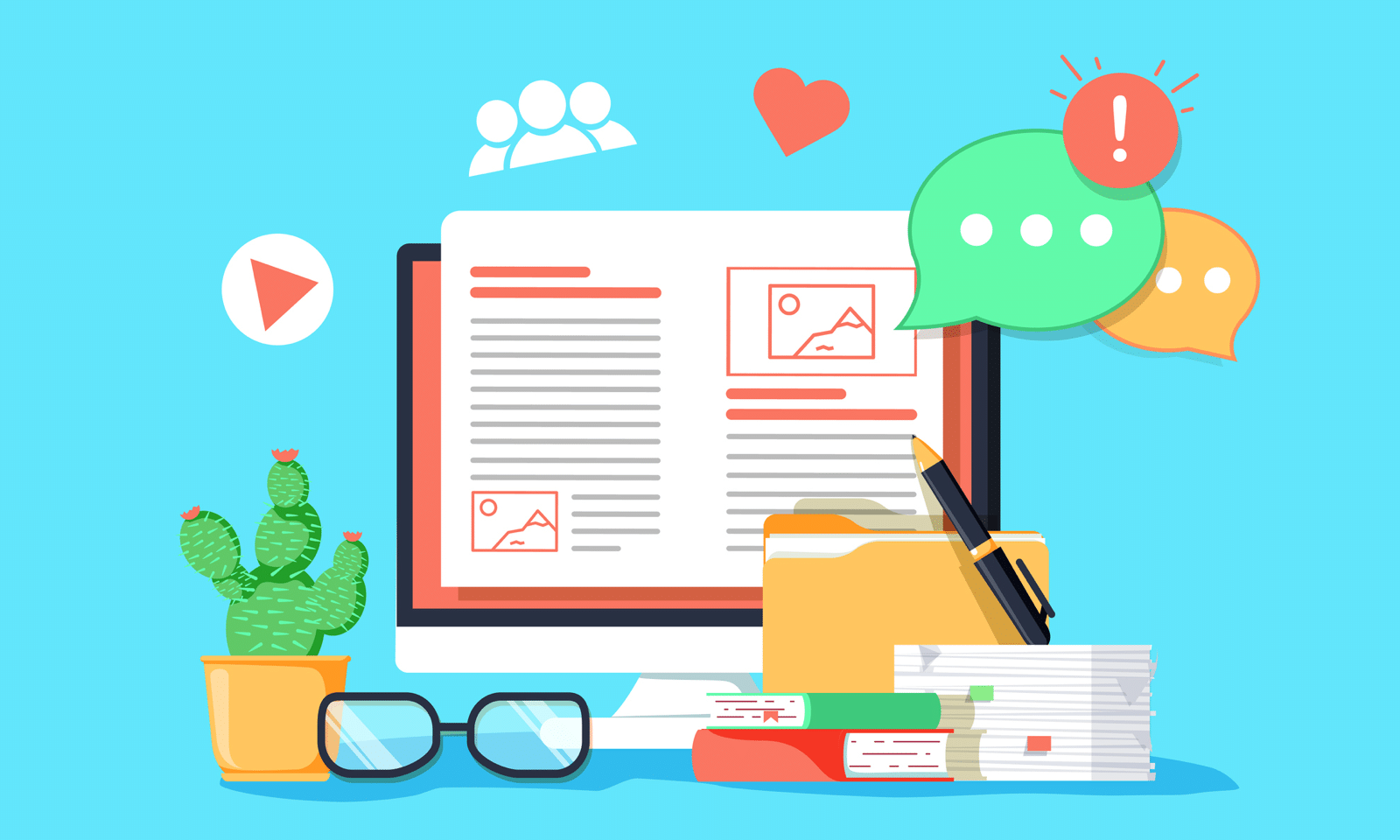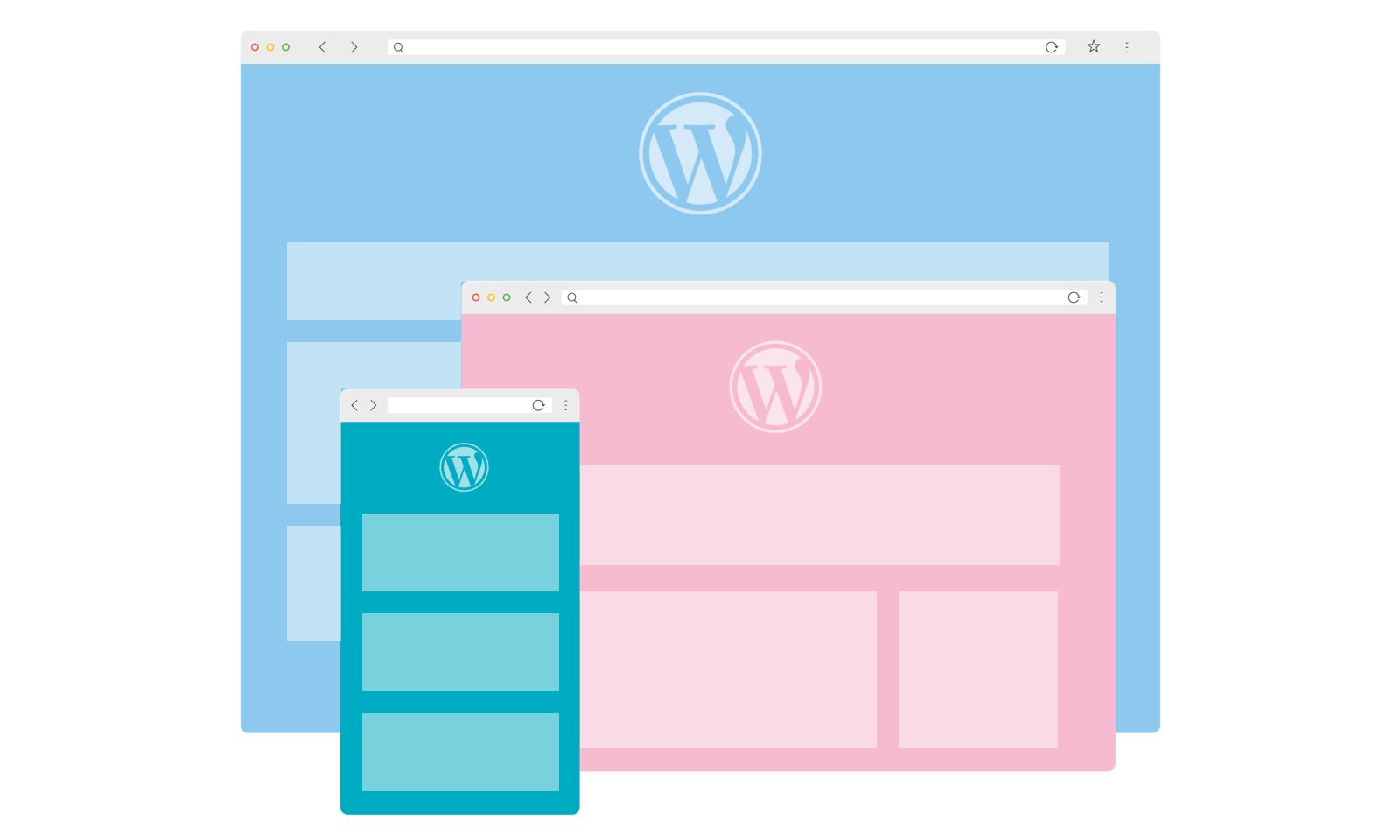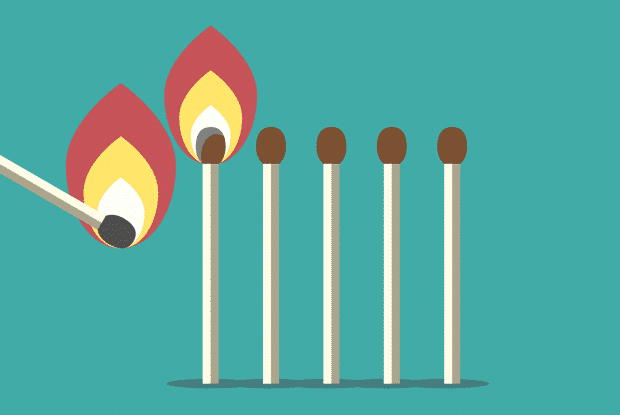6 Key Components of a Conversion Friendly Website
Are you unsatisfied with the amount of leads or sales that your website is producing? Are you skeptical of spending more money on marketing as the ROI from your website has been abysmal? Chances are you have a website that was not built or designed to produce conversions.
In this article we are going to outline our 6 key components of a conversion friendly website so you can recognize and implement the things that will get your site to actually produce more business. 
What Does “Conversion Friendly” Actually Mean?
Let’s define this phrase to get a better understanding of how to make your website conversion friendly.
Conversion friendly is just another way to describe a website that is…

Design = branding, graphics, colors, fonts, layouts and overall UI (user interface)
Development = site architecture, coding, functionality, speed and overall UX (user experience)
Content = text, rich media, messaging and overall information
Together, when planned, implemented and optimized properly, these things make up a conversion friendly website – one that can produce leads, signups and sales for you.
Before you can make any assessments about your site though you must have the proper conversion tracking in place.
Conversion Tracking 101
Before you can even know how well your website does at converting visitors to leads or sales you must have the necessary conversion tracking systems setup on your website.
There are a number of tools that can help to provide you with valuable conversion data, but Google Analytics is the industry standard and our tool of choice.
We could do a full series of posts around how to use Google Analytics, but to stay on topic here we are just going to explain how to setup some very basic conversion tracking for your website.
Setting Up Conversion Goals
A goal is a metric that each site owner can define and set as being a “conversion” on their website. Some common website goals are:
- User visits a specific URL
- User spends X amount of time on a page or on the site
- User visits X amount of pages per visit
- User performs a specific event (downloads a file, interaction with a flash-driven element, etc)
The most basic type of conversion goal is where a user visits a specific URL. An example would be a visitor landing on a “thank you” page, which is used to confirm a web form submission and further engage the user.

Here’s how to set that up with Analytics…
- Select the PROFILE you want to add goals to
- Choose GOALS from the menu
- Click + Goal to add a goal
- Name your Goal
- Select URL Destination as your Goal Type
- Enter your Goal URL (e.g. /thank-you/)
- Choose your Match Type (Exact match in most cases)
- Enter a Goal Value (if you know the monetary value of this goal)
- Setup your Goal Funnel (if you know the path that users take to complete this goal)
- Click Save
For a more detailed video walkthrough, spend a few minutes going through this deck on Goals in Google Analytics
Setting Up eCommerce Transactions
If your website sells products or services from your online shop, then you’re going to want to setup your eCommerce tracking instead of, or in addition to, your Conversion Goals.
What’s the difference between a goal and a transaction?

Tracking transactions is a must for any eCommerce site, especially since it’s the best way to stay on top of the ROI from your marketing efforts.
Here’s how to set things up in Analytics…
- Click the Profile Settings tab
- Under the E-Commerce Settings section, select Yes, an E-Commerce Site/App
- Click Apply
Once these steps are completed you will need to make sure your developer has completed the setup by following the eCommerce Tracking Documentation.

How are you tracking conversions right now?
Let us know what conversions are important to you and how you track them by dropping a COMMENT BELOW.
What Makes a Conversion Friendly Website?
There are few, if any, reasons these days to have a website that is meant to do anything other than to help a business grow. And the only tangible ways that a website can help a business do that is to produce conversions for it. Even with each business having its own type of conversion goals, some things are constant and those things are the fundamental components of a conversion friendly website.

Here are some of those fundamental components that can’t be ignored and must constantly be optimized.
Targeted Traffic
The most straight forward way to get more conversions out of your website is to attract more relevant traffic. Before you can even do this though you must know your audience inside and out. You must know who they are, what they need and where they spend their time online.
Only when you are able to clearly answer some of these important marketing strategy questions will you be able to truly know how to best target the audience that will produce the most conversions for you.  After knowing how, when and where to target the visitors that will most likely lead to more conversions your next step should be to optimize your keyword strategy.
After knowing how, when and where to target the visitors that will most likely lead to more conversions your next step should be to optimize your keyword strategy.
If you’re looking to generate as many leads, downloads or sales out of your traffic, then attracting paid or organic traffic that is more likely to convert is a wise step.
Some other effective ways to attract targeted traffic is to…
- Use online advertising that allows you to target the specific demographics of your core audience
- Build relationships with other blogs that have established audiences that are also useful to you
- Develop more content around the key phrases that have produced the best types of visitors for your website
Usability
To ensure that you don’t waste any conversion opportunities from the targeted traffic you’re driving to your website you must make sure that your website is delivering an optimal experience in terms of usability. If your visitors get frustrated on your website, then you can bet that they probably won’t convert.
There are specific ways to improve your website to provide better user experiences, but you might want to just start with the basics.
 The majority of common usability issues can be avoided / solved by focusing on some very basic things.
The majority of common usability issues can be avoided / solved by focusing on some very basic things.
These include, but are not limited to;
- Having each web page load as quickly as possible
- Simplifying your site’s navigation
- Keeping accessibility in mind
- Making sure signup and checkout forms are easy to use
- Making your site mobile friendly
Brand Connection
Even targeted traffic that hits a user friendly website can bounce off the site if they are not able to connect with your brand. The most frustrating part about these situations is that they are very subjective – something that can’t be that easily tracked in your analytics.
Knowing your audience can help to reduce these types of bounces, but clearly communicating your brand message through clean, well thought out design is going to go a long way for producing conversions.

On top of that, having a little personality and letting it be shown on your website can help your visitors connect with your brand that much easier.
Some useful techniques to encourage brand connections include…
- Making your logo visible on each page
- Utilizing seals, certifications and designations to establish trust
- Featuring real-life testimonials strategically throughout your site
- Creating better content for your brand’s consumers that sounds like you…not some salesperson
Focused Content
If you’re driving targeted traffic to a user friendly site that has clear brand messaging, then you’re half way to a very conversion friendly website. This probably also means that your traffic quality and your site’s bounce rate are above average.
Now you’ve got to focus your content to keep these visitors there longer so they can convert for you.

Even with all of the hype around content marketing, content still seems to take a back seat to things like pretty design elements or cool website functionality.
Content, specifically focused content, is what will keep your visitors engaged, interested and coming back for more. These visitors not only become customers, but they also help to bring you more business through referrals and social mentions.
Answer these questions to keep your content focused:
- What are we passionate about?
- What is our writing voice (humorous, practical, abstract, etc)?
- What is the purpose of this content?
- Who is going to be reading this content?
- Will this content be something someone will want to share?
Calls to Action
By far, the most common missing element from sites that don’t convert well is a call to action. We continue to come across websites that have many of the key components needed to produce results except for this one element that actually leads to conversions.
Answering the question – “What is your primary call to action?” – doesn’t have to be as difficult as many make it.

Picking an effective call to action takes a lot of testing, but you have to start somewhere.
What you cannot do, if you want conversions, is completely leave a call to action off of your website and hope that your “submit” or “click here” buttons and links get your visitors to convert.
Some great ways to optimize your calls to action as you’re testing different options are:
- Simplify the messaging around the CTA (headlines, descriptions, button text)
- Be funny, sarcastic, witty…just be different so your call to action is memorable
- Check out some of the top sites to see what is being used and working for other companies (like the MailChimp example above)
- Test and track your calls to action frequently until you find an optimal combination
Simplified Conversion Process
Our sixth key component of a conversion friendly website is a simplified conversion process. In other words, how easy and painless is it for someone to signup, download something, register, or purchase something on your site.
If you’ve gotten your visitors to this point, then you most certainly don’t want to lose the conversion here. The best way to prevent this conversion path leakage is to make your conversion process dead simple.

Even though a visitor’s tolerance is a little higher when they’ve gotten this far down your conversion path you still want to make sure that nothing is going to prevent them from completing the process.
Some solid ways to simplify your conversion process and prevent bounces at the end of the funnel are the following:
- Only require information that is absolutely necessary like the Vimeo form example above
- Provide other options for login / registration (e.g. Facebook, Twitter, Google+ signin)
- Add links (that open in new windows) that explain your terms and privacy policy
- Do not add a reset or clear button next to the SUBMIT button (if you’ve ever accidentally hit that after completing a form then you know why)
- Try to keep checkout steps on as few pages as possible (ideally 1 page)
- Don’t forget to optimize these conversion pages for mobile or else you will lose the majority of the mobile users who want to convert if you don’t
Conversion Work is a Process. Not a Project.
If you are able to lock down the six key components outlined above, then you should be very close to having a website that generates leads or sales at a higher than average conversion rate.

Don’t stop there though.
Remember to continue testing everything, from design elements to content pieces to calls to action, to really hone in on what will work best for your website.
Lastly, make sure you have a strong lead nurturing process in place. All of this work could be wasted if you’re not capitalizing on all of the contacts and information you’ve collected. Make it a point to get some solid, consistent communications out to your customers and leads to keep your brand at the forefront of their minds.
If you provide a great product with even better customer service or continue to produce useful content, then these conversions will most likely come back for more.
So, ask yourself…
Am I happy with the conversion rate that my website is producing?
If your answer is yes, then keep testing anyways.
If your answer no, then get in touch with us as we’d love to help you get better results from your website.
Need help building a conversion friendly website?
.